
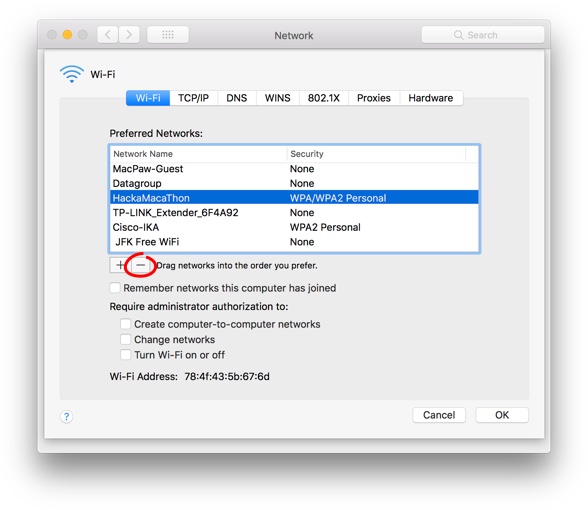
The router or server you are connection to must also be set up to use DHCP. Check that the Configure Ipv4 pop-up menu is set to Using DHCP.The Status readout should giver you some indication of the current status of your network. If the light is red or amber, it means that a problem exists. If the network is working properly, there will be a green light and the world Connected. Open the Network Preferences pane and check the status of the network in the sidebar.


How to Repair Network Failure on Mac How to Fix a Wired Connection


 0 kommentar(er)
0 kommentar(er)
